Paste as Plain Text
Paste text from the clipboard as any format you want.
Support Formats:
-
Plain Text: Paste text from the clipboard without formatting
-
URL: Extract URL from the clipboard and paste it
- Example:
This is a URL https://www.raycast.comwill be pasted ashttps://www.raycast.com
- Example:
-
File: Extract file path from the clipboard and paste it as file
- Example 1: File copied from Finder or other applications will be pasted as file
- Example 2:
/Users/username/Desktop/file.txtwill be pasted as file in Finder or other applications - Example 3: Copy Image from Chrome or other browsers will be pasted as image in some applications
-
Json: Paste text from the clipboard as Json format
- Example:
{"key": "value"}will be pasted as
{ "key": "value" } - Example:
-
Number: Extract numbers from the clipboard and paste them
- Example:
This is a number 123,456.7will be pasted as123456.7
- Example:
-
Markdown Link: Extract URL from the clipboard and paste it as Markdown Link
- Example:
https://www.raycast.comwill be pasted as[](https://www.raycast.com)
- Example:
-
Markdown Image: Extract URL from the clipboard and paste it as Markdown Image
- Example:
https://www.raycast.com/koinzhang/paste-as-plain-text/install_button@2x.png?v=1.1will be pasted as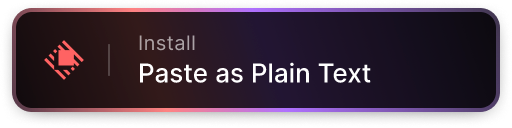
- Example:
Want more Productivity extensions? Try those. ©koinzhang






Contributors3
Categories
Source code
